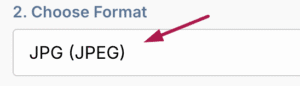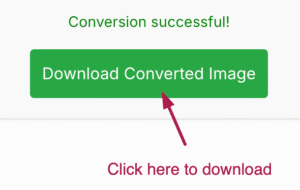Free Secure Online Image Converter (No Server Uploads)
Welcome to the fastest and most secure way to convert your images online. Unlike other tools that force you to upload your files to a remote server, our Privacy-First Converter processes your images directly in your web browser. This means your photos never leave your device, ensuring 100% data security.
How to Convert Images Instantly
Using this tool is simple and works on both desktop and mobile devices.
Upload Image: Click the “Choose File” button and select the photo you want to convert.
Select Format: Choose your desired output format (JPG, PNG, WebP, or BMP).
Convert: Click the blue “Convert Image” button.
Download: Your new image will be processed instantly. Click the green button to save it to your device.
Why Use This "Client-Side" Converter?
Most online converters require you to upload your file to their cloud. This is slow and creates privacy risks. Our tool uses HTML5 Canvas technology to perform the conversion locally on your computer.
Your images are never uploaded to the internet. They stay in your browser’s memory, making this the safest tool for sensitive documents or personal photos.
Since there is no uploading or downloading from a server, the conversion happens as fast as your computer can think – usually in milliseconds.
Converting a transparent PNG to JPG? Our tool automatically fills the transparent background with white, so your image doesn’t turn black.
Frequently Asked Questions
Yes, this tool is 100% free with no usage limits. You can convert as many images as you like.
We currently support conversion between the most popular web formats:
JPEG/JPG: Best for photographs and small file sizes.
PNG: Best for logos and images requiring high quality.
WebP: The modern standard for fast-loading websites.
BMP: A standard uncompressed format.
No. This tool runs entirely in your web browser (Chrome, Firefox, Safari, or Edge). You do not need to download or install any plugins.